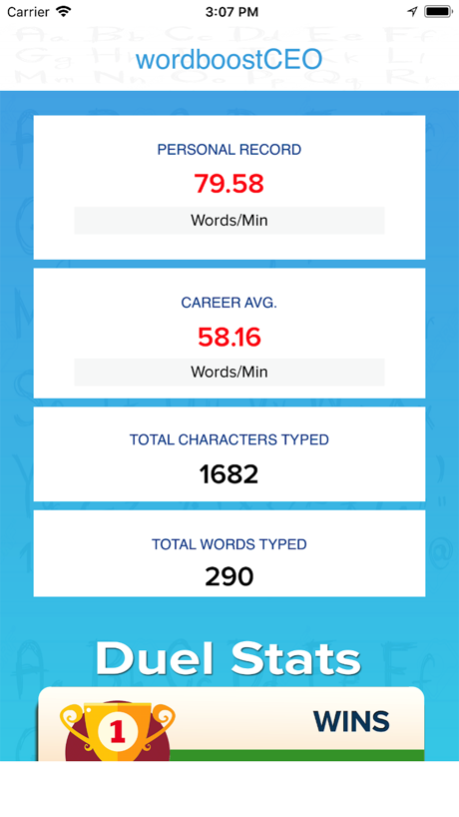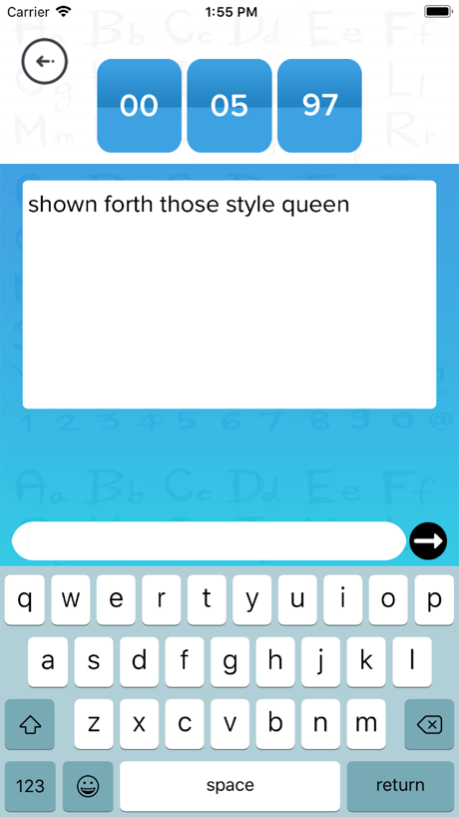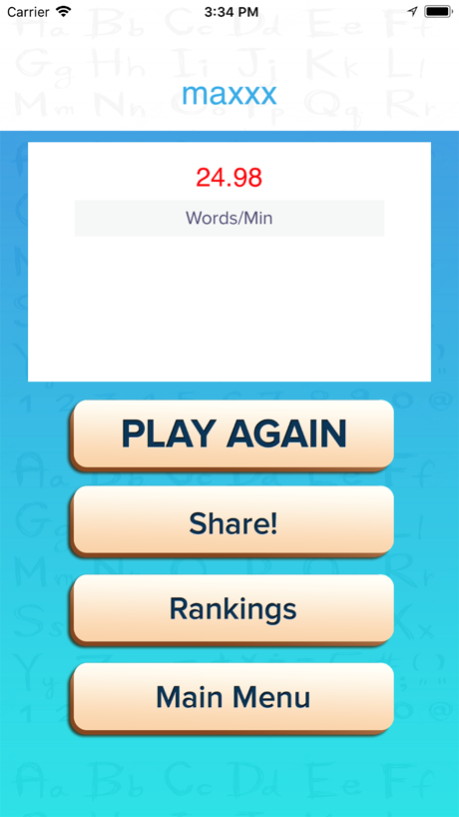WordBoost 1.4
Continue to app
Free Version
Publisher Description
Find out how quick you really are at texting with this quick and easy word game. Type the five words provided as fast as possible to find out your text speed in words/minute.
Improve your brain speed, memory, and hand/eye coordination with this super fast-paced game!
Conquer the state, national, and global rankings leaderboard yourself or challenge a friend directly with the Duel game mode to determine which of your friends truly has the fastest thumbs.
Track your wins, losses, scores, and other numerical values with the Stats page so there can be no doubt about who holds the title of the ultimate text champion.
Game modes:
Text! – Single-player ranked game determines your text speed in words per minute. Highest scores are uploaded to the global leaderboard. Work your way up to the top of the world!
Duel! – Multiplayer online duel. Race against your friends to rack up your wins and deal them devastating losses in the hottest, fastest-paced app for pro-texters, both kids and adults alike.
Increase your texting capabilities now with WordBoost!
Follow the action with our Facebook @wordboostapp or Twitter @WordBoost or subscribe to our Champions Blog at https://www.wordboostapp.com/champions
Nov 3, 2018
Version 1.4
•Revamped Duel mode! – Players can now challenge other players who are online to duels!
•Added player levels based on Boost Points
•Collect trophies based on achievements
•New Sounds: Theme song and sound effects added
About WordBoost
WordBoost is a free app for iOS published in the Action list of apps, part of Games & Entertainment.
The company that develops WordBoost is Max Parrella. The latest version released by its developer is 1.4.
To install WordBoost on your iOS device, just click the green Continue To App button above to start the installation process. The app is listed on our website since 2018-11-03 and was downloaded 1 times. We have already checked if the download link is safe, however for your own protection we recommend that you scan the downloaded app with your antivirus. Your antivirus may detect the WordBoost as malware if the download link is broken.
How to install WordBoost on your iOS device:
- Click on the Continue To App button on our website. This will redirect you to the App Store.
- Once the WordBoost is shown in the iTunes listing of your iOS device, you can start its download and installation. Tap on the GET button to the right of the app to start downloading it.
- If you are not logged-in the iOS appstore app, you'll be prompted for your your Apple ID and/or password.
- After WordBoost is downloaded, you'll see an INSTALL button to the right. Tap on it to start the actual installation of the iOS app.
- Once installation is finished you can tap on the OPEN button to start it. Its icon will also be added to your device home screen.